Windows 11 is in the last phase of testing and the final build of the operating system could be signed off as soon as early September. Reports have suggested that Windows 11 will be released in the production channel in late October and users in the Release Preview Ring should be able to test the update in September.
Microsoft still has the time to introduce new changes including support for Android apps and new features for the taskbar. But as it turns out, the downgraded taskbar is a deliberate design choice by Microsoft and it looks like the company won’t make any big changes for now.
As we reported recently, Windows 11 taskbar doesn’t come with a full-fledged right-click (context) menu and it is no longer possible to drag a file or app to the taskbar. At that time, we also discovered that the modern taskbar does not allow users to ungroup items/apps.
In addition to these limitations, it looks like Microsoft has also removed features from the taskbar calendar flyout.
On Windows 10, you can click on the clock icon on the right side of your taskbar to access the calendar flyout. This panel is integrated with Windows 10’s built-in Calendar app and it lets you add events to the calendar which is synced across your devices connected to the same Microsoft/Outlook/Exchange accounts.
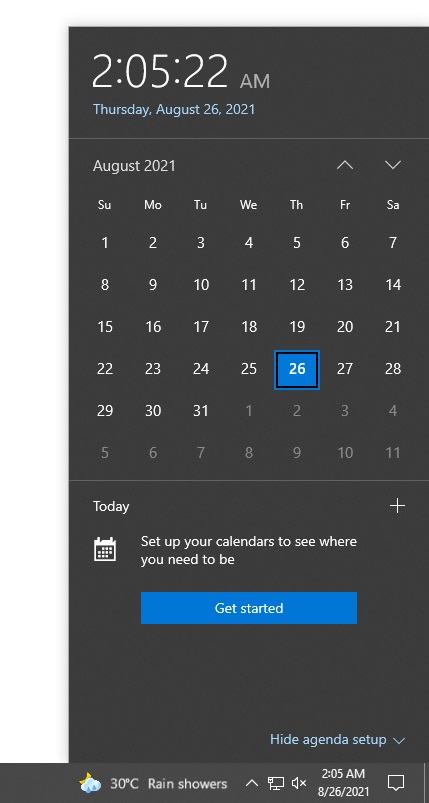
With Windows 11, Microsoft has removed events integration from the calendar flyout and it is no longer possible to view your agendas.

Initially, users assumed that it was a bug and it would be fixed ahead of the rumoured October 2021 release. But as it turns out, this isn’t a bug at all, according to a statement from Microsoft.
This is a deliberate design change to promote the Windows Widgets panel where you can view events and others activities.
“Thank you so much for giving us your feedback. While we’ll continue to use your feedback to guide the future of features like this, currently on Windows 11, there is a calendar option in the new widgets experience that you can use to quickly see your personal calendar and its events,” the company said in a Feedback Hub post upvoted by more than 1,000 users.
Unsurprisingly, users are not happy with these limitations and they want a proper taskbar back.
“Widget does not have all your calendars and is full of news and unnecessary stuff. Please make it available as before, as it was PERFECT, and you had the option to create events for whatever accounts you have linked at the spot,” one user noted in the Feedback Hub.
“The calendar widget only shows my Microsoft account calendar. I use other calendars as well and I need to see them all together. The web widgets are not that useful and I prefer to see all my events on the calendar flyout,” another user wrote
Windows 11 calendar flyout and taskbar is losing another feature
Starting with Windows 11, you can no view time in seconds when you click on the clock icon on the right side of the taskbar.
“You can add up to two clocks to the flyout if you’d like. The option is under Settings > Time & Language > Date & Time > Additional Clocks. Please note, at this time showing the seconds in the flyout is not supported, however your interest in this has been shared with the team for future consideration,” Microsoft said.
Similarly, it is no longer possible to edit the registry to make the clock in the taskbar directly display seconds. This registry hack, which was introduced with Windows 10, has been disabled in Windows 11 builds.
“Thanks for taking the time to share feedback about this,” the company added. We’re sorry, this is not a supported registry key for Windows 11.”
Microsoft hasn’t revealed when it plans to enable support for these missing features in the operating system.

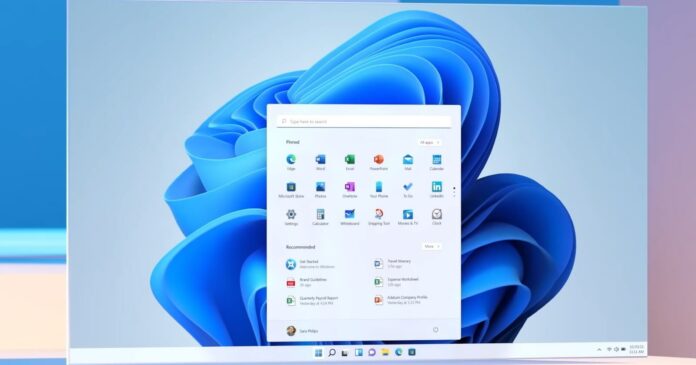
0 Comments
Thanks for being here, let us know if you have any question.